There are two type of computing devices, one you carry around, trying to look sophisticated; and another that your ass hurts cause you cant change position from sitting to just lying down and typing.
If you don't understand, let me explain:
The first one is the laptop/notebook or whatever that you can throw at a dog with one hand.
The other is the desktop. [My ass hurts already]
For the first part of the guide, I'll explain how and what to look for from a laptop.
Rule 1: If you got the cash (money is no problem), get a MAC.
Its better, simple to use (those that say otherwise are ignorant f*cks!) and it will make you look sophisticated. No fear of viruses, has all the (most of...) programs (pre-installed) that you'll ever need if you are a student that don't play games. If you do, there's always Warcraft 3 or WoW. That's all there is.
Things to look for in a MAC.
1. If you only got 4-5K to burn, just get the one with the biggest hard disk capacity, or just get the cheapest one and save the money for a One Terabyte external hard disk. [You'll thank me later]

2. If you are a power user, like photo and video editing, gaming (somewhat limited to WoW... on OS X) get the MacBook Pro. Any one of those will do wonders, and follow the first tip.

3. Macbook Air anyone?? Too expensive for something that has no DVD +-RW drive. Just get the MacBook Pro.
4. Don't be afraid if there's no support for programs that you think that you need, cause you can always run Boot-Camp, that is you can have both OS-X and Win XP installed in you Mac.

[Boot camp. XP or OSX?]
Rule 2. Know your computing needs.
So you got no cash to burn on something that is over-ratted, pricy and not all that interesting, find out what are your computing needs.
1. If you just surf the web, MSN, watch movies, read manga and occasionally play non-intensive 3D games like the Sims or low-resolution Warcraft 3, you just a laptop that runs Windows XP, has a Intel Centrino Duo Dual Core CPU or a matter of fact, any laptop that has two cores.
What are two cores you ask? Well, it like having two processors in one chip, to handle multi-threaded environments. Like running Winamp and Firefox, Adobe Reader, Words, Excell, and your virus scanner at the same time without the whole computer going slow [ though it still depends on your laptop's computing power]
So, from Intel, just get any Dual Core processor that is 1.8GHz and above. [2.0++ if possible]. Remember, centrino is the platform that helps with power savings.
From AMD, the Dual Core [X2] processors are usually cheaper so go for as fast as possible [2.0++]. The performance is lower for the same clock speed, so ask for more.
Run Windows XP. Forget Vista. Just forget it. Vista is slow if you use a laptop, takes too much hard disk space and it just sucks. It looks good, but on the inside, you'll wish that you had XP. If your laptop comes with Vista, downgrade to XP.
If cash allows, get a laptop with discrete graphics card. Things that sounds like ATI Radeon Mobility HD2400XT 128MB or Nvidia GeForce Go 8600M GS. Video playback will be better, less of a work out for your laptop. If not enough cash, just forget about it.
Hard disk, as big as possible, at least 120GB and save some cash for an external.
RAM, 1GB or 2 for Windows XP. At least a 2GB [just manage] for Vista (if you still insist). Don't worry if its expensive, if you really want to save, just get the cheapest i.e. the least amount, and just buy later on to upgrade.
2. So you game, like Need for Speed, High Resolution DotA, CS, and so on, get a gaming laptop from Asus G series, or MSI G series, or Dell XPS or similar gaming series. Since you've got the cash to burn, don't mind the expensive price tag. Either that or just get a desktop.
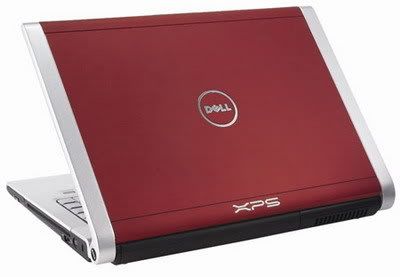
Rule 3. Try out the thing first. The feel of the keyboard, the track pad and so on.
Part 2 of the guide. Getting a desktop.
Rule 1. Determine your needs.
Since you've figured out that you don't have the cash for a laptop even though you don't game, only surf the web and you only have less than 2K to spend, you suddenly want a desktop.
Or you figured out that for the same cash of a decent laptop, you'll get a crazy and insane desktop, with a beautiful screen and overwhelming power.
If you are the first type, just stretch your budget to get a laptop. It will somehow work out.
Rule 2. Determine monitor size.
You'll either want a 17" or 19" or 19" Wide screen or a 22" wide screen monitor.
Factor in the price. What ever you do, get a wide screen as budget allow. They are better when you're with Excel.
Rule 3. A good power supply and motherboard is more important than the processor and graphics.
A good power supply, those rated with 80 plus (80+) efficiency will save you more cash in the long run, rather than those crapper power supply.
A motherboard from a dependable manufacturer is a good bet that your board will last you even if you have it on for 24/7.
Rule 4. Processors.
AMD or Intel?? For the same price, you usually get roughly the same performance.
For AMD, the motherboard is cheaper (due to the lower price of the chipsets); however they are limited on performance on the top end.
As for Intel, get the modern Core 2 Duo, or series that has four digits, like E2xxx. The higher the price, the better the performance.
Remember, GHz or Gigahertz don't tell tales. A 3.4 GHz Intel Pentium 4 is far slower than a modern Intel Core 2 Duo E6300 @ 1.86Ghz, despite roughly half the clock speed.
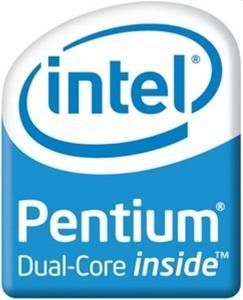
Dual core or Quad core?
If you plan on buying an AMD system, at least get the triple core Phenom X3 or X4
If you plan to get an Intel system, both dual core and quad core are good bets, just keep in mind on the price. Right now, the most bang for the buck for a 700 processor is the Intel Core 2 Quad Q6600.
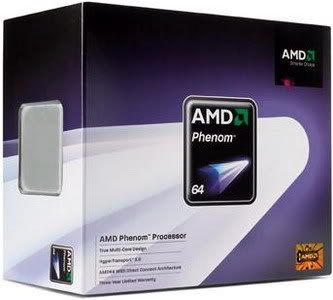
The AMD Phenom X3, 3 cores to beat Intel's Dual Core.
Rule 5. Graphics.
Misconception of graphics cards are that the bigger the on-board RAM, the better they are.
Wrong!!! Those are marketing tactics. If your car has the more than 4 wheels, but the same engine, do you think that it will go faster??
Look at the series, and the price. I recommend to just look at the price. How much you can spend.

9600GT.
For RM650, you can't go wrong with a Nvidia 8800GT 512MB graphics for your 22"/24" monitor.
For RM500, you can get a killer graphics card that would suffice your 17"/19"/19"/20"/22" monitor. The magic numbers are Nvidia 9600GT or ATI/AMD HD3870 [both 512MB versions]
For RM450, ATI/AMD 3850 256MB would suit all modern games for your 17"/19"/20"
For RM350-400, Nvidia 9600GSO 384MB is a better bet for your 17"/19"/20"
For less than RM300, either Nvidia 8600GT 256MB or ATI/AMD HD3650 256MB DDR3 can play most games on your 17" monitor.
Less than RM200 to spend, get an outdated model like Nvidia 7600GT if you can still find it or 8500GT.
Too much cash? Just give it to me.
Rule 6. RAM
Forget DDR3. DDR2 1066 or 800MHz is enough.
DDR3 is still too expensive for performance that you can hardly see/feel.
Forget those Kingston Hyper X, Corsair XMS. High performance RAMs are nothing if you don't overclock your PC. (Running your PC at default speeds.)

[Hyper X?? Too expensive for something that only increase performance by 2%, while costing 50-200% more.]
Get the fastest speed available, cheapest, high capacity and trusted manufacturer's value RAMs.
Rule 7. Hard disks
Price and high capacity are all that matters.
Seagate Barracuda 11 series offer good performance and a quite drive.
Just get the biggest possible your budget allows. 500GB sounds good.
Rule 8. Optical Drives and peripherals.
Just get any branded optical drives that connects to a SATA instead of IDE.
Keyboard and mouse from Logitech, thank you.
Speakers, anything from Logitech, Creative, Altec Lansing or Edifier are a good bet. These things are personal preferences.
Well, that concludes my guide.

No comments:
Post a Comment